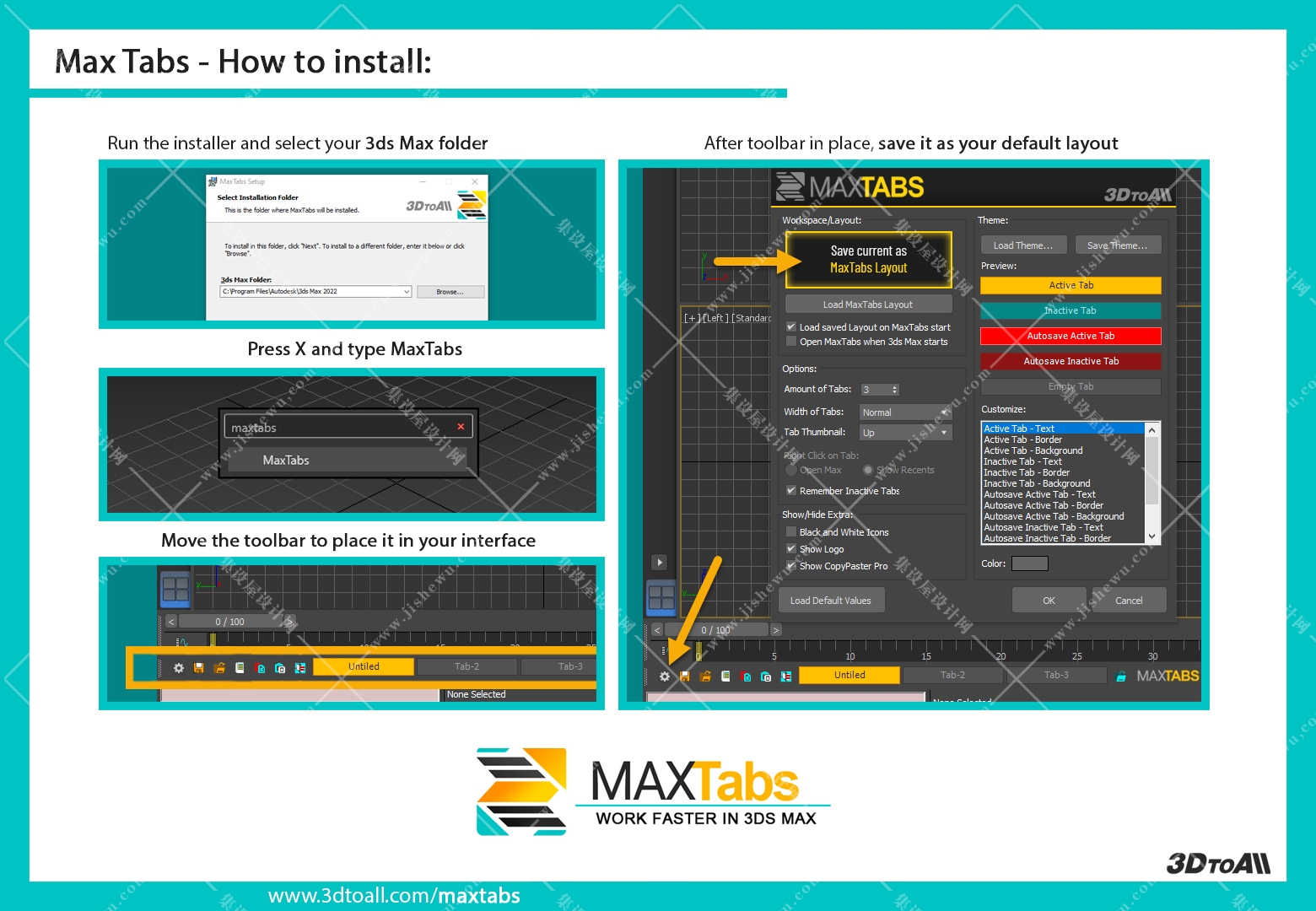Max Tabs可以在3ds Max中,快速在多个项目工程之间切换,同时可以看到每个项目工程的预览图
Max Tabs is a 3ds Max Plugin to increase your productivity. You will be able to switch between your projects in an easy and fast way (with preview!). It also comes with extra features like save/restore sessions. Customize it as you want and start working faster and smarter.
安装步骤(感谢网友igavin提供完整步骤):
安装MaxTabs_v1.3.msi
在视窗里按快捷键X,输入MaxTabs,找到插件之后运行
运行后会有一个请求码,拷贝一下,用记事本打开3DtoALL_3DSMax_KG.py,可以看到MaxTabs 3DsMax v1.3字段下’xxxxxxxxxxxxxx’#Enter your request code here,粘贴覆盖掉xxxxxxxxxxxxxx,并保存(其实这个脚本可以获得MAXTab、IKMAX、MaxTOBlender三个软件的激活码,把请求码贴到相对应软件标题下的位置即可)
在MAX里运行脚本,可以按F11先打开侦听器,选择Python,再从侦听器菜单中选择运行脚本
得到一串(‘MaxTabs Max v1.3 serial for request number’, ‘MTABSC04JHX33 is: \n————–\nlJZCi088o3i3os\n————–‘)等等,拷贝lJZCi088o3i3os,注意把n去掉,粘贴回软件激活即可。(每个机器得到的激活码不同,自行算取)